Support
I have an all-in-one AC system
If you have the All-In-One AC system, then you should have been registered with the App on install. If you do not have the App, please call our customer services team or email customerservices@puredrive-energy.co.uk and we can support you.
If you have an AC system. It is best to register through the link in your personalised email. That way the product ID for your system will auto-fill.
I have a Puredrive battery with Solis inverter
Ensure customerservices@puredrive-energy.co.uk is added as a guest on the Solis Cloud. Then fill out this form and you will receive an email with log in details to our App. The form will request your product ID. Your product ID will be your Solis inverter SN.
1.Ensure customerservices@puredrive-energy.co.uk is added as a guest on the Solis Cloud.
- Click on the three dots in the top right-hand corner
- Click Modify info
- Click Linked account
- Add guest
- Add the email: customerservices@puredrive-energy.co.uk
- Click confirm/next
2. How to locate your product ID
For systems with a Solis inverter, your product ID is your Solis inverter Serial Number. You can find your Serial Number / Product ID online or on your Solis inverter.
Find your Serial Number / Product ID online:
1. Go to your Solis Cloud portal.
2. Go to the ‘device’ section.
3. See inverter serial number (SN) as show below.
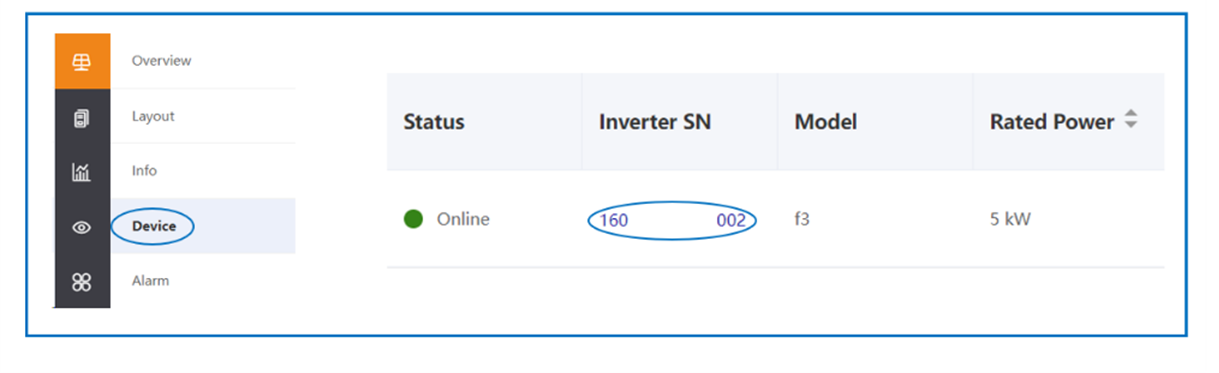
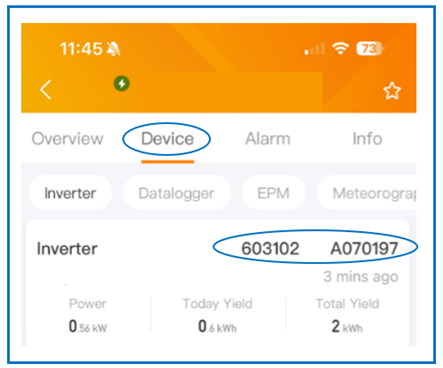
Find your Serial Number / Product ID on your system
1. Go to your Solis inverter.
2. See sticker on the left-hand-side of the inverter.
3. See inverter serial number (SN) as show in the image.
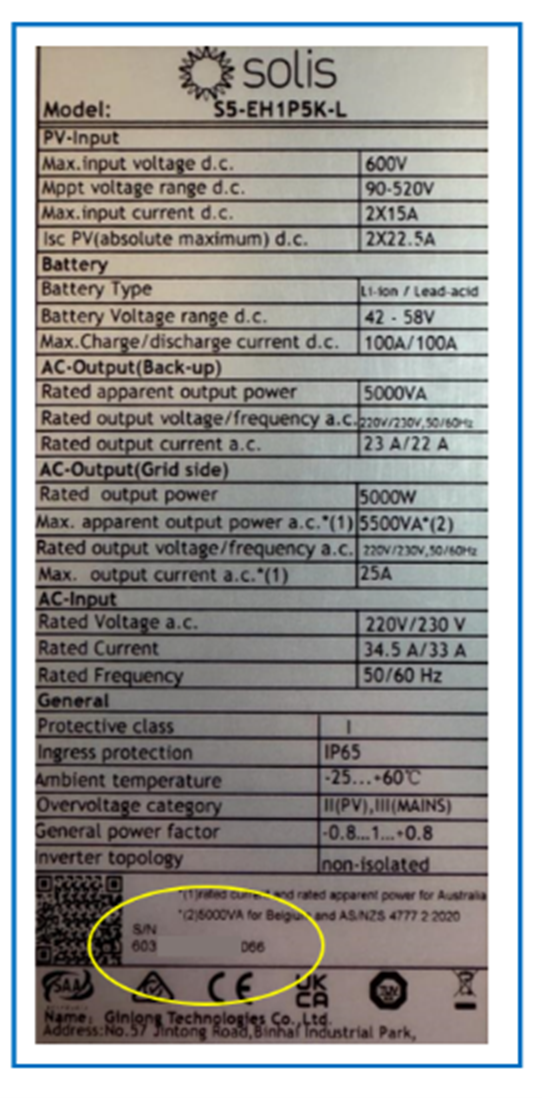
I have a Puredrive battery with an inverter that is not Solis
Please call our customer services team or email customerservices@puredrive-energy.co.uk and we can support you.
